


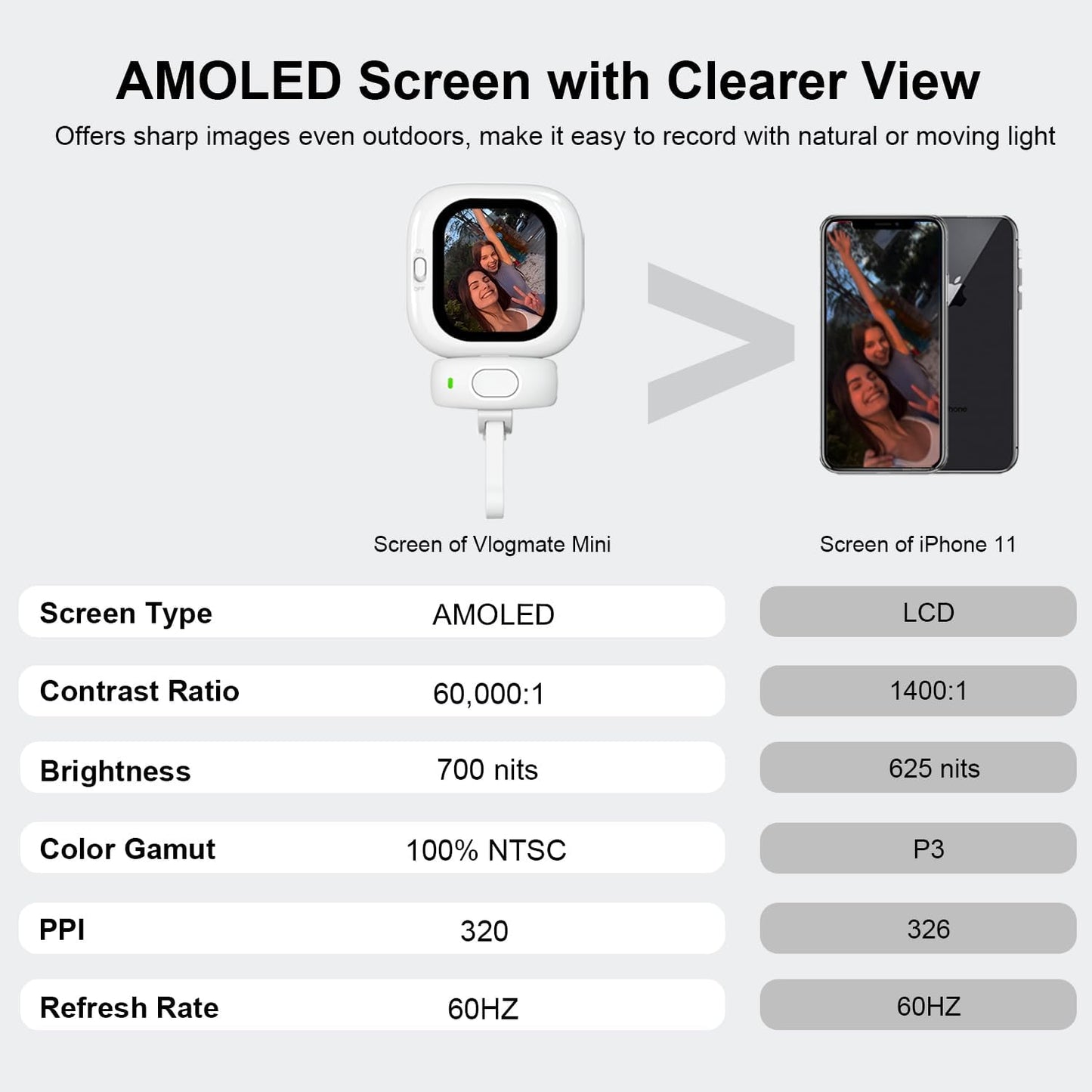





SELL ENDS TODAY
Get 49% OFF on our selfie screen monitor.
Don’t wait—stock is running low!
Level up your iPhone content now
✅ Real-Time Back Camera Selfie – Instantly mirror your iPhone's back camera to a bright AMOLED screen. Perfect for TikTok, vlogs, and livestreaming.
✅ 4K Video Recording – Supports plug-and-play 1080P or full 4K wired recording via the Blackmagic Camera App.
✅ Brilliant AMOLED Display – 700 nits brightness, 60,000:1 contrast, 100% NTSC color for crisp clarity even under sunlight.
✅ Hands-Free Bluetooth Remote – Easily start/stop recording with a magnetic shutter remote.
✅ Ultra-Portable & Lightweight – No batteries required. Just 1.76 oz with magnetic attachment for on-the-go creators.
Designed for iPhone Creators
🎬 Unlock Professional-Quality Vlogs & TikToks with Your iPhone
Stop settling for blurry front cam selfies. The Selfie Monitor lets you use your back camerawhile seeing yourself in real-time — with zero lag and no extra app required.
📹 4K Recording Power in Your Pocket
Simply plug in to start 1080P recording, or activate 4K wired recording with the Blackmagic Camera App.
Requires iOS 17 or later. 4K@120fps only on iPhone 15 Pro/Max and iPhone 16 Pro/Max.
🌞 AMOLED Screen Built for Bright Days
700 nits of brightness and high contrast ensure you can see clearly in sunlight, whether you're hiking, vlogging outdoors, or recording in a bright room.
30-Day Money Back Guarantee
We believe in what we build — and we believe you'll love it too.
Try our Air Pump for 30 days. If you’re not head over heels in love with it, just send it back.
No pressure. No hassle. No questions asked.
Frequently Asked Questions
Specifications
Specifications
Display:
Features a high-quality AMOLED screen with 700 nits brightness, 100% NTSC color gamut, and a 60,000:1 contrast ratio. Delivers vibrant colors and clear visibility even under direct sunlight.
Compatibility:
Works with iPhone models from iPhone 5 to iPhone 16, supporting iOS 6 through iOS 18.
Not compatible with Android or non-iOS devices.
Recording:
Supports 1080P plug-and-play recording without any app. For 4K recording, use the Blackmagic Camera App (requires iOS 17 or later).
Weight:
Ultra-light at just 1.76 oz (50g), making it highly portable and easy to carry.
Connection:
Connects via wired USB-C to Lightning or USB-C cables. Attaches magnetically for secure and flexible mounting.
Remote:
Includes a rechargeable Bluetooth remote for easy hands-free control.
Power Usage:
Consumes only 0.6W at peak, powered directly by your iPhone for extended use without external batteries.
What's in the Box
What's in the Box
Includes 1 display monitor, 2 cables (for iPhone 16/15 and iPhone 14–5), 1 Bluetooth remote, magnetic rings, and a velvet carrying bag.
How to Use
How to Use
1.Mount the Screen Monitor
• Attach the included magnetic ring to the back of your iPhone.
• Snap the AMOLED screen onto the magnetic ring – it will securely hold and rotate as needed.
2.Connect Your iPhone
• Choose the right cable:
– Use the iPhone 16/15 cable for newer models
– Use the iPhone 14–5 cable for older models
• Plug the cable into your iPhone and the monitor.
• The screen will turn on automatically – no app or setup needed.
3.Enable 4K Recording (Optional)
• Download the Blackmagic Camera App from the App Store (iOS 17 or later required).
• Open the app and start recording in 4K or up to 4K@120fps (iPhone 15/16 Pro series only).
4.Use the Bluetooth Remote
• Turn on the included Bluetooth remote.
• Pair it once with your iPhone via Bluetooth settings.
• Use it to remotely start and stop video recording or take photos hands-free.
5.Charging While Filming (Optional)
• Mount the monitor onto a magnetic power bank (sold separately) for continuous charging.
• You can charge your iPhone and power the monitor at the same time.
6.Power On/Off
• Use the built-in power switch to turn off the screen when not in use – no need to unplug.
Tips for Best Use
Make sure your iPhone system is updated to iOS 17+ if you want to use 4K wired recording.
Keep the magnetic ring surface clean for strong adhesion.
Ideal for TikTok, YouTube Shorts, vlogging, interviews, and livestreaming.











